Right-aligned menus in the Visual Basic Editor (VBE)
2021-11-05 Problem solving 0 354
For some unclear reason the menus in the Visual Basic Editor (VBE) suddenly started to display the dropdown menus as right-aligned with the sub-menu pop-outs on the left-hand side of the dropdown menu.
Incredibly annoying...
After a lot of web searches followed by trial and errors I finally found a post by Ronnie Vernon that fixed the problem.
The solution was to change a setting related to Tablet PC Settings, something that is not intuitive to think of when you are using a desktop or laptop computer.
The setting itself is also not very easy to find since it seems to be buried deep down in Windows...
Press Windows Key + R to open the Run dialog where you can enter (or copy and paste) this: shell:::{80F3F1D5-FECA-45F3-BC32-752C152E456E}
After pressing Enter or clicking the OK button the Tablet PC Settings dialog should appear on the screen.
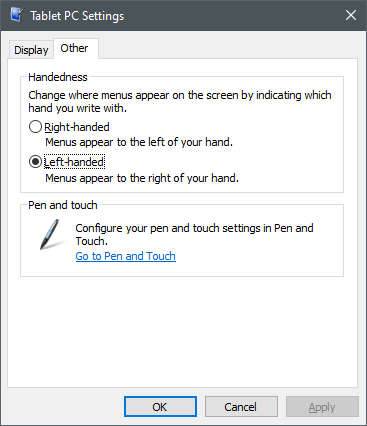
Activate the Other tab and set the Handedness setting to Left-handed (even if you are right-handed).
Click the OK button to save the changed setting.
After I restarted Excel the menus in the VBE displayed normally again, left-aligned with the sub-menu pop-outs being displayed on the right-hand side.
The original post by Ronnie Vernon can be found here.